The AVA Spectral Compressor (AVA-SC) is a dynamics processor that allows you to apply compression selectively across 18 frequency bands. These compression bands can either be spread out across the full range of the spectrum, or focused on a specific frequency range for more precise control.
Best when used on: Practically anything!
Range:
Here you can select which frequency range you want to operate on. Typically, when using the Spectral Compressor plugin on a full mix, you want to stay on the “Full Range” mode.
When using the Spectral Compressor plugin on individual instrument, it is more useful to pick from the following ranges for utility:
High Mid (vocal compression plus de-essing, de-harshing, feedback clamping)
Mid (very focused vocal compression)
Low Mid (vocal compression plus rumble reduction)
Low (bass compression, full-mix bass smoothing, and/or rumble reduction)
Compressor Strength:
The compressor mode controls the range (in dB) which the input signal is allowed to go over the threshold before the gain reduction reaches “max”.
| Mode | Range |
|---|---|
| Soft | 24㏈ |
| Moderate | 20㏈ |
| Hard | 12㏈ |
| Brutal | 6㏈ |
Band Controls:
The main interface consists of six band “depth” sliders: Each of the 6 sliders represents 3 bands of compression.
The green bar indicates the depth: the maximum amount of gain reduction that will be applied in that band.
Using the “Full Range” mode as an example: the 12-35Hz range will have 3 separate compressor bands in that range. 12-35 Hz represents about 1.5 octaves, and each of the higher slider ranges contains about 1.5 octaves. So in the “full range” mode, there are 3 compressors in every 1.5-octave range, or said another way: there’s a compressor operating in every half-octave range.
The tightest range is the “high” mode which focuses all 18 bands into only 2.5 octaves: That mode is for taming squeaks and squeals in the upper ranges of hearing.
Controls:
Input threshold: Controls the main threshold for all materail entering the compressor.
Output Trim: Additional gain on the output of the compressor
Momentary Bypass: Press this button to temporarily bypass the effect. Releasing the button will re-apply the effect.


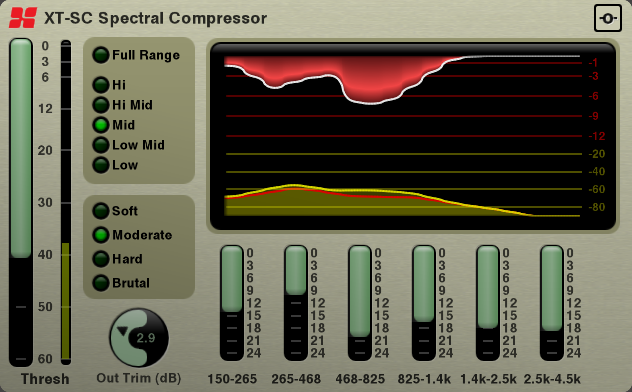
Post your comment on this topic.