Presonus Faderport
The Presonus Faderport is a one-channel controller with a single touch-sensitive motorized fader, pan knob, and transport controls. Mixbus has a special mode for the FaderPort which provides dedicated features for this hardware.
When attached, the Faderport follows the selected (red-bordered) channel. You can change the selection with the Faderport’s > and < buttons.
The Faderport has these controls:
- Fader
- Pan knob
- Mute / Solo / Rec-Arm
- Channel Select, including Output(*)
- Fader automation mode: Read, Write, Touch, Off
- Undo ( shift+Undo to redo )
- Punch : blinks when auto-punch (in or out) is enabled
- Transport Controls including Loop, Markers, and Goto Start/End, as shown.
- Mix, Proj, Trns, and User are user-assignable buttons, see below.
The “Bank” button is currently unused.
The Faderport’s control panel provides a means to assign functions to the various buttons:
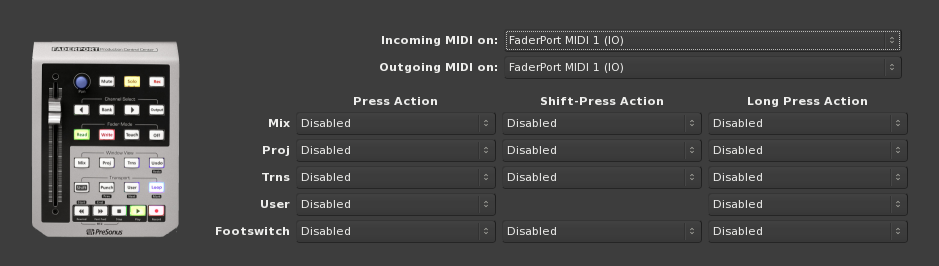
Remote-control protocols are largely developed by the Ardour open-source community, and you can find documentation about the FaderPort on the Ardour website: http://manual.ardour.org/using-control-surfaces/Presonus_FaderPort/


Post your comment on this topic.