Before getting into the details of Cues and Clips, we need to define some terminology.
This image shows the main features of the Cue page, and some associated terminology:
- a Slot is a compartment within which you can place an audio or MIDI clip of your choice
- a Grid or Trigger Grid is the array of slots within a Track or multiple tracks on the Cue page
- a Clip is an audio or MIDI file which may be loaded into a slot.
- a Cue is a command which triggers all the Clips on its associated row
- a Cue Track or Cue Channel is differentiated from regular Tracks only in that they have clips loaded into a slot, and they appear on the Cues Page.
- Cue Markers appear on the session timeline at time points when playback of specific clips are to begin. They correspond directly to the Cues on the left side of the grid.


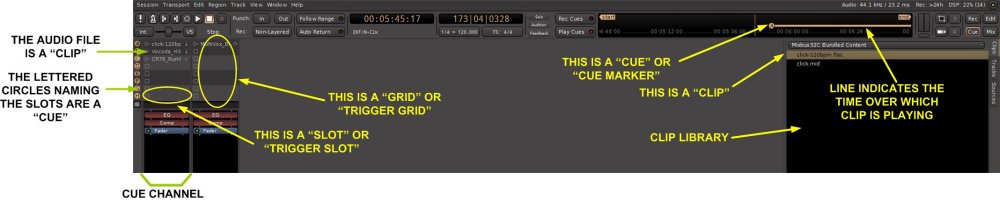
Post your comment on this topic.