What is a compressor?
A compressor is a device that automatically reduces the volume of a signal when it exceeds a threshold volume level. Knob settings determine how fast it will decrease the signal, as well as how strong the effect is. Compression can serve the technical purpose of reducing the dynamic range of a signal; or it can be used as an artistic effect by changing the sound’s volume envelope.
Basic controls of a compressor
- Threshold: The “threshold” defines a level at which the compressor will start to activate. Signals quieter than the threshold will not be affected by the compressor. For more dramatic compression, drag the threshold “down” so that it overlaps more with the input meter.
- Ratio: Ratio defines the strength of the compression once the signal exceeds the threshold. With a ratio of 10:1, exceeding the threshold by 10 dB will only result in an increase of 1 dB at the compressor’s output.
- Attack/Release: the attack and release speed affect how fast the volume change can happen. You can adjust these settings to avoid objectionable artifacts of the compression effect (if used for dynamic-range control), or to accentuate the effect (if used for artistic purposes).
- Makeup gain: A compressor reduces the loudest signals of a track. Makeup gain is used to bring the complete track back to the level before it was compressed. The makeup gain applies equally to the loud and quiet signals, so the quiet parts are effectively made louder after compression and makeup are applied.
Mixbus provides a compressor on each channel strip. Each compressor has 3 modes (Leveler, Compressor, Limiter) which can be selected. In the section below, we explain the most common compressor techniques and how to achieve them using the Mixbus channel strip compressors.
Compression Techniques
It is commonly touted that ‘a great compressor makes everything sound better’…. but what does that mean, and is it really true? Ignoring the crosstalk, noise, frequency-response irregularities, and distortion inherent to these boxes, why are compressors desirable? In this section we will try to objectively evaluate why some mixers like to use compression on their tracks. It’s worth mentioning that some of the best mixes were made with little or no audio compression. But if we know what a compressor does, then we can make sensible decisions whether to apply compression or not.
- Leveling: The “leveler” mode has a very low ratio, a very fast release, and an adjustable attack (via the “Speed” knob). Due to mic technique or other elements out of our control, sometimes a signal has a very wide dynamic range. The “leveler” with a fast attack can be used to transparently reduce the level of the loudest parts, so that the track has a more consistent level. Reducing the dynamic range of our tracks can make them easier to mix, although it might rob some of the performance’s natural dynamics. The leveler with a slow attack allows the initial sound (the first syllable of a word or phrase, for example), to be passed through at full volume, while reducing the “body” of the sound slightly. This retains and enhances the character of the recording, and it can help improve intelligibility of words and instruments in a busy mix.
- Compression: The “compressor” mode is more aggressive than the Leveler. It has a fixed attack/release time, and an adjustable “ratio” (compression strength). Compression dramatically reduces the dynamic range of the signal, and it is less transparent than the leveler. Compression is a natural effect of amps driven to their limits, or vocal shouting. Therefore our brains perceive compressed signals as “louder”, regardless of their actual volume. Because the loud signals are brought much lower, it makes the quiet signals sound as loud as the loud parts. This means that mouth noises, valve noises, and other ancillary sounds will sound more pronounced. This can impart a “nearby, in-your-face” effect.
- Limiting: The “limiter” mode has a nearly-instant attack, and a variable release. A limiter is a very fast-acting compressor, and these were initially designed to capture signal peaks before they were passed on to sensitive broadcast transmitters, disc-cutting lathes, or speaker systems. Limiters have a very fast attack and a very high ratio, making them destructive to most signals. A limiter can be used to blunt the very short peaks of drum hits, and therefore allow the overall level to be increased. It must be used very sparingly though, or the signal will sound distorted.
Prior to Mixbus v6 the Mixbus strips provided a 4th mode, “Sidech”. The built-in sidechain feature has been removed from Mixbus v6. See Sidechain compression for more details.
In addition to the channelstrip compressor, the master bus provides a final limiter. This is a look ahead brickwall limiter set at -1dB, and it protects your final mix from exceeding full-scale digital. The “lookahead” feature is a delay that reduces the distortion it applies your mix, at the cost of some latency. See Mastering Techniques for more details on how (and when) to use this limiter.
The Harrison Mixbus Compressor Modes:
- Leveler: The attack is adjustable and the ratio/release are preset. Turning the knob clockwise increases the attack time ( makes the attack slower ).
- Compressor: The ratio is selectable and the attack/release are preset. Turning the knob clockwise makes the ratio higher.
- Limiter: The release is selectable and the attack/ratio are preset. Turning the knob clockwise increases the release time ( makes the release slower ).
These 3 modes are designed to provide the most common compressor settings for music.


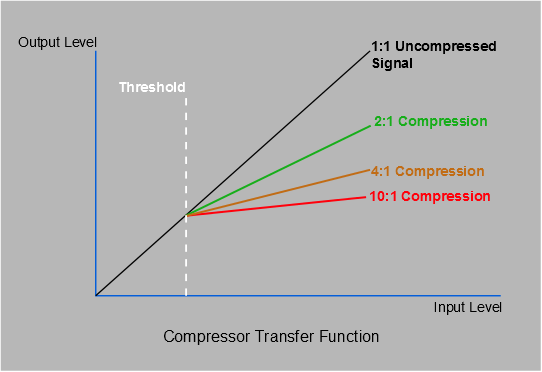



Post your comment on this topic.