The mini-timeline appears in the transport toolbar, and it shows a condensed view of the timeline including markers.
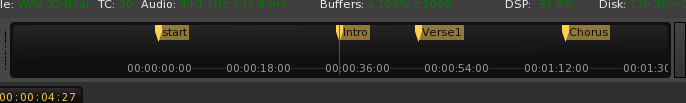
One of the benefits of the mini-timeline is that the scale remains fixed, regardless of the scale of your editor window. This allows you to zoom very close or very wide in the editor, and still view the markers and make 20- or 30-second jumps in the timeline.
Click on a marker to locate to the marker.
Click anywhere in the mini-timeline (except on a marker) to locate to that time.
Right-click anywhere on the mini-timeline to change the zoom scale between several presets.


Post your comment on this topic.