The Metronome (or click) can be activated by toggling the Metronome button in the upper left of the edit window, or the associated keybinding.
Enabling this function allows Mixbus to generate a click that musicians can play along to. If a song is recorded to the “click” then editing can be eased with “snap” settings that automatically select snap to measures, beats, or subdivisions of a beat. ( see Editing with the Grid Punch Recording → for more details )
Once enabled, a click sound will be produced when the transport is engaged. An audible click with an emphasis will be produced at the first downbeat of every bar.
Right clicking on the metronome button is a shortcut to open the Preferences dialog box, where more Click settings can be found including the specific sound and volume of the click.
Mouse-wheel (or vertical scroll, on a touch-pad) on the Metronome button as a shortcut to adjust the click’s level.
By default, the metronome connects itself to the first 2 soundcard outputs, or into the Monitor if you are using a monitor section.
Sometimes (particularly if you switch the “monitor” section on and off), the metronome will lose its connection. To re-connect it, open Window->Audio Connections and restore the connection from the metronome to your speaker outputs, like this:



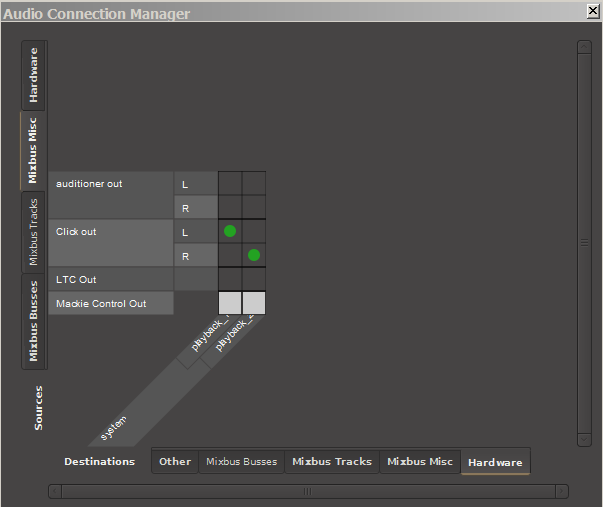
Post your comment on this topic.