x42 Instrument tuner (or “Tuna”) is a high-quality tuner for acoustic and electric instruments.
“Tuna” features an auto-tuner mode (detect closest note) with an idiosyncratic GUI and optional spectrum display. Unlike many other (FFT based) tuners, the algorithm follows the signal phase of the fundamental note, which makes this tuner suitable for stretch tuned instruments.
Tuna also features an “inline” channelstrip display which allows it to remain visible on the mixer window during recording or playback.
Best when used on: Monophonic instruments and vocals.
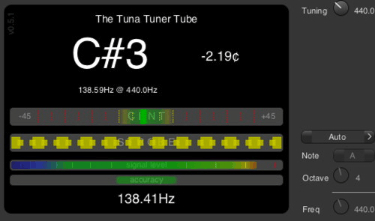
Tuner Display:
The tuner display is separated into 4 parts:
Text Display: The topmost text displays the pitch that is nearest the detected (input) note, and a numeric display of the tuning error from the reference.
Tuner bar: the colored bar (green in the middle) is a representation of a traditional tuner, where center indicates a perfectly in-tune note reference, and the left&right sides indicate when the note is flat or sharp.
Strobe: The third bar (moving boxes) is a visual indicator of the difference between the reference pitch and the input. Sometimes called a “strobe” display, this provides a strong visual indication of the incoming signal’s phase when compared to the reference…. this display often feels smoother & easier to match, than the traditional flat/sharp display.
Signal Level: this indicates the detected signal level. If the level is too quiet, then the tuner will not try to detect the pitch. If the signal is too high, it might indicate clipping which could invalidate the pitch detection.
Accuracy: If the pitch of the input signal varies widely, then the tuner will report that accuracy is compromised.
Controls:
Tuning: This is the reference for tuning of note “A”. Default is A=440Hz.
Auto/Freq/Note selector: Auto: the tuner will try to detect incoming pitch. Freq: user defines the reference frequency to tune to. Note: user defines the reference note. The latter options are provided in the rare case that the tuner cannot auto-detect the note you are trying to tune to.
Inline Mode
When placed on a channelstrip in Mixbus, the Tuna plugin will appear with an inline display. This provides a quick reference to check that your instrument input, or playback, is in tune.



Post your comment on this topic.