Toolbar
Main Transport Toolbar Items
These checkboxes select the controls provided in the Transport toolbar. For example, “Display Master Level Meter” will display or hide the master level meter that appears in the top-right corner of the editor window.
Display Record/Punch options
Display Latency Compensation Info
Display Secondary Clock
Display Selection Clock
Display Monitor Section Info
Display Navigation Timeline
Display Master Level Meter
Display Action-Buttons
These checkboxes control how many shortcut buttons are available in the toolbar. Shortcut buttons are discussed in the section Primary Windows: Editor, Mixer and Recorder.
In this picture 4 shortcut buttons are displayed, however the checkboxes allow display of up to 12 buttons.




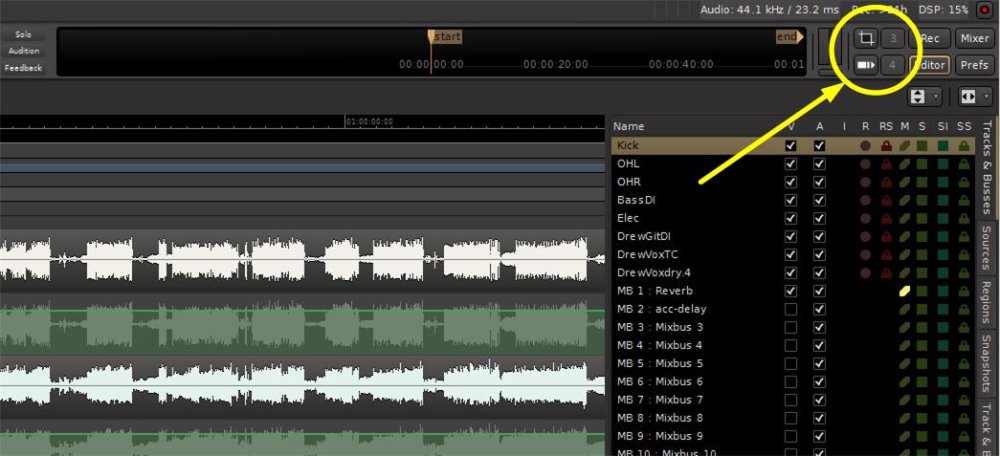
Post your comment on this topic.