User Interface Size and Scale
Adjust this value to increase or decrease the text used in menus, buttons, and dialogs. 100% is the default value. Settings below 80% may be difficult to read. Adjusting the scale requires a restart, so buttons can resize themselves to fit the new text size.
Mixer Strip Scale
The selector allows resizing of the mixer strips to fit your screen.
How many mixer-strip elements (EQ, Gate, Comp, Sends and Input) may be shown simultaneously?
This allows you to control how many mixer strip elements are displayed at once. This is tied in to the resolution of your video card and monitor. Simultaneous display of all the mixer strip elements requires a video monitor with 4K resolution. However many are selected, Mixbus will only display up to the limits of your video system.
The checkbox will have Mixbus warn you on startup if the settings are in conflict with the capabilities of your video system.
Watch this video for more on size and scaling options:




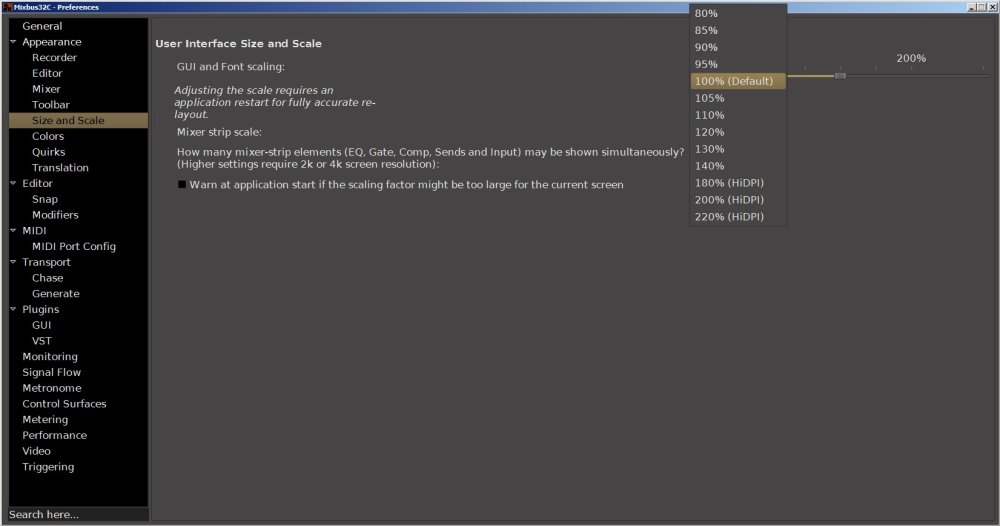

Post your comment on this topic.