Ruler Bar
The ruler bar runs along the top of the edit canvas. A number of timelines can be shown via View>Rulers, or by right clicking in the blank area just to the left of the marker labels.
Available Rulers include:
- Min:Sec : Minutes and Seconds elapsed since time “0”
- Timecode : Video timecode in SMPTE formats. Choose the display format in Session->Properties->Timecode.
- Samples : raw digital samples
- Bars & Beats : musical time
- Time Signature
- Tempo
- Range Markers
- Loop/Punch Ranges
- CD Markers
- Location Markers
- Cue Markers
- Arrangement Markers
- Video Timeline
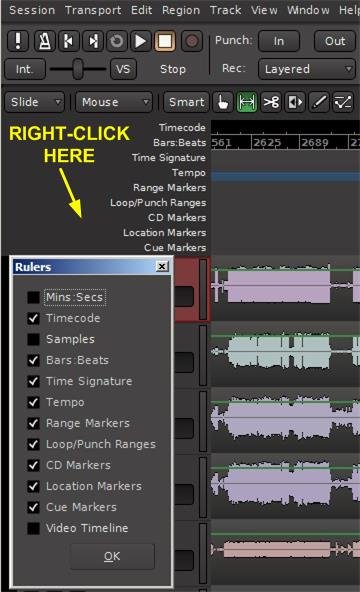
Marker bars in the ruler area
Marks can be set in the following ruler areas:
- Time Signature( a marker initiates a new musical timebase )
- Tempo ( a tempo marker initiates a new musical tempo )
- Range Markers ( Ranges can be exported simultaneously in the Export dialog )
- Loop/Punch Ranges
- Markers ( Location markers are typically used to quickly locate to a new time in the project, such as “verse 1” ).
- Arrangement Markers (see Arrangement Tab)
- Cue Markers (see Arranging with Cues)
- CD Markers ( CD markers are used in the Export dialog to define CD track markers )
To set a marker in any of the rulers, simply right click to pull a dialog box.
The Time Signature Marker:
A quick dialogue box can also be obtained by left-click on the Time Signature button:
The Tempo Marker Dialog Box:
Right-clicking in the timeline along the Tempo ruler will quick-set a Tempo marker according to the setting of the button above:
The Range Marker Dialog Box:
The Loop/Punch Ranges Marker Dialog Box:
The range start will be positioned at the mouse position. Click and drag a marker to move it around along the timeline.
The CD Markers Dialog Box:
Video Timeline Ruler
The “video timeline” ruler can show a thumbnail of a video, if you have imported a video file.






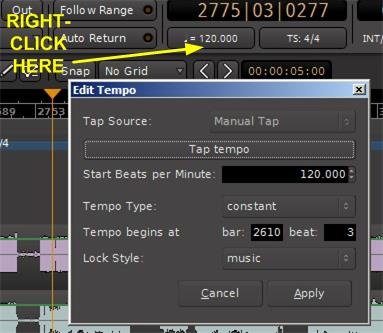






Post your comment on this topic.