This figure shows details of the Trigger Grid for three Cue Channels.
The Grid is arranged in rows (Cues) and columns (corresponding to a Track). The details of the individual Clips will be discussed later, but note that you can use the leftmost column (Cues) and the bottom-most slot (Master Slot) to effect changes on an entire row or column:
Right-click on a Cue to assign settings to an entire row:

Right-click on a Master Slot to assign settings to an entire column (track):

Right-click on the Cue Master to assign settigns to the entire grid (all slots):



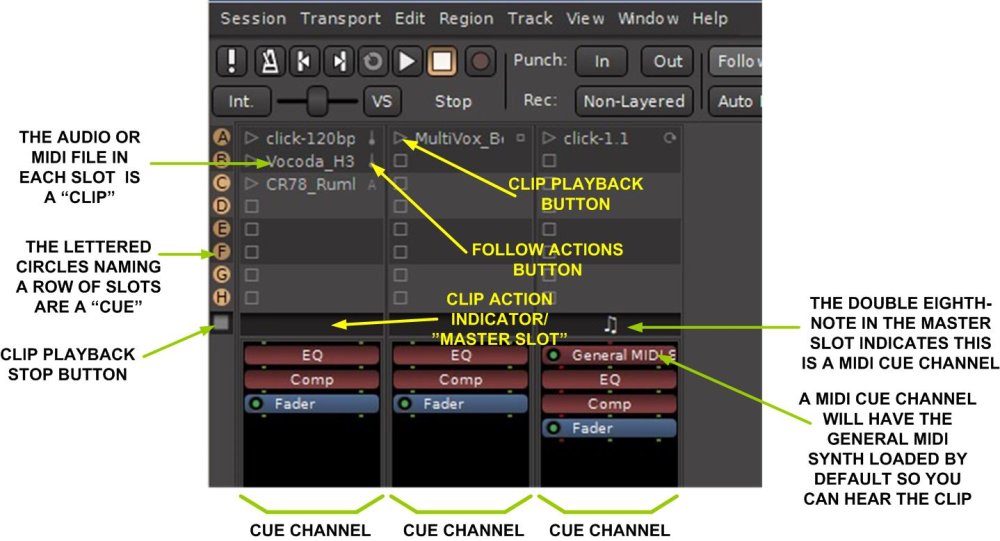
Post your comment on this topic.