First Time Configuration Dialog boxes:
The first time you launch Mixbus on your machine, Mixbus will prompt you for a few basic setup options. You can change these preferences later.
A welcome message will appear. Click the“Forward” button to continue
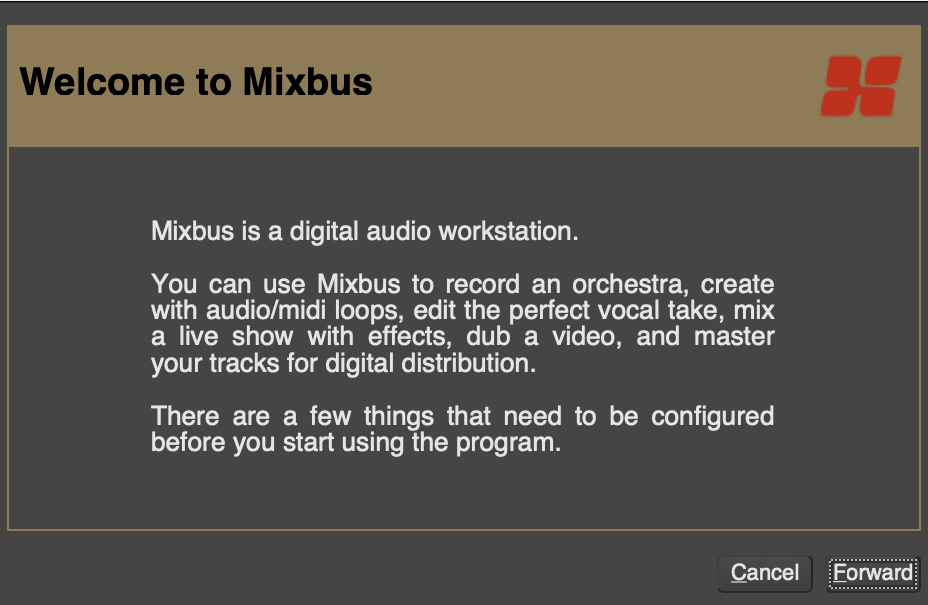
An option to change the default session folder is given. If you have a preferred hard drive you would like to use, the dropdown box will allow you to browse to it. Choosing a drive other than the one that your OS or the Mixbus application resides on may increase performance (this is dependent on your computer configuration).
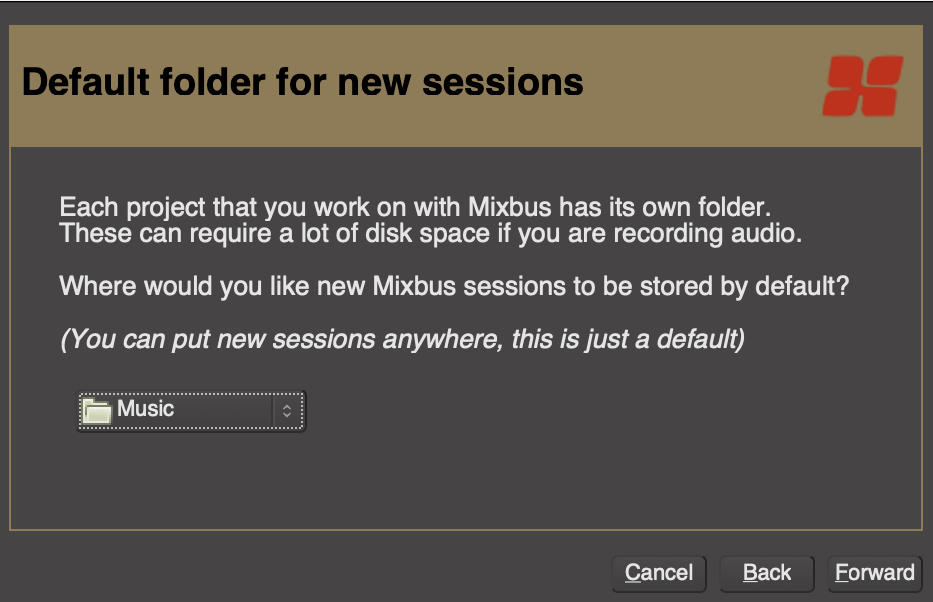
The last window you can hit the Apply button to move to the next session in opening your first session.
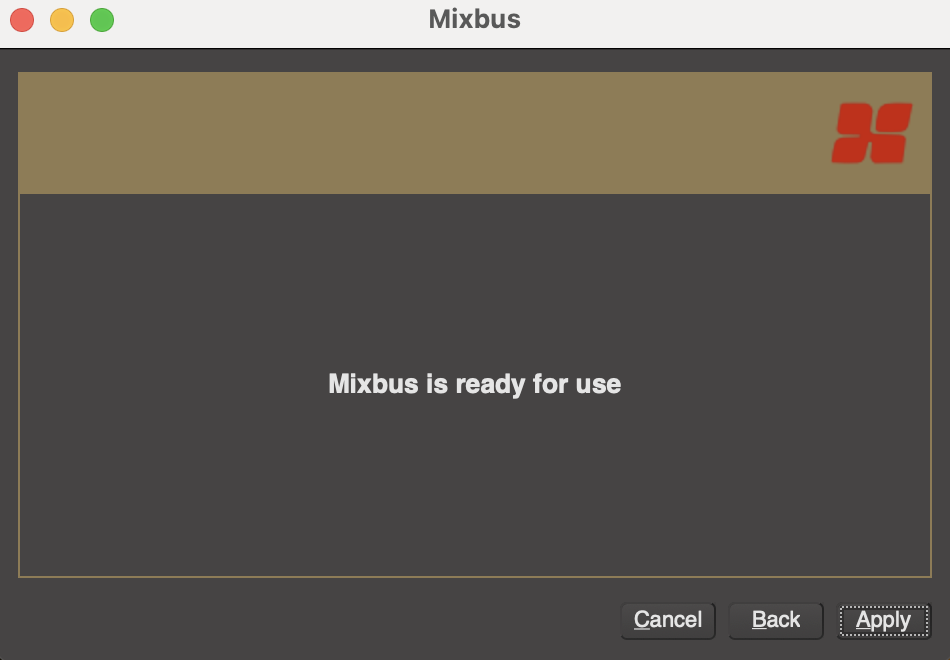


Post your comment on this topic.